Mobile Event
Alliance Virtual 2021
HEUG Mobile Event and App User Guide
Access the HEUG Mobile Event in your browser or download it to your mobile device to ensure you have the latest event and session information. All times in the app are listed as US EST.
Accessing HEUG Mobile Event
Please note you will not be able to login to the Mobile Event until your registration has been paid.

Method 1: Desktop/Laptop
Go to https://events.rdmobile.com/Home/Details/117 in your browser to instantly access your mobile event guide!
- Click on the Alliance Virtual 2021 event, then login by entering the same e-mail address you used to register for the event.
The event data will automatically be up to date each time you visit the event in your browser.

Method 2: Mobile/Tablet
Go to the App Store and download the HEUG Events app for ANDROID or APPLE iOS
- Click "Log in" at the top right then "Get Started". Create an RD Mobile Account login by using the same e-mail address and password that you use to login to HEUG.Online.
- Then click on the Alliance Virtual 2021 event and log in again by using the same e-mail address and password that you use to login to HEUG.Online.
- Add sessions to your personal calendar by selecting a session and clicking the "Share" icon in the top right corner, then select "Add to calendar". Only available on the mobile app.
Adding Sessions to your Agenda
Please note you are required to build your agenda using the HEUG Mobile Event app.
The Zoom links will be located under "Resources" as "Join Session" buttons.
Download instructions on how to add sessions to your schedule.

Instructional Videos
Time Zone Change on Mobile Device
Time Zone Change on Desktop