Schedule
Alliance Virtual 2021
Please complete the following items:
Alliance Trainings
Join the Alliance Virtual 2021 Attendee Training to learn how to get the most of the conference. The training agenda will cover Agenda Builder, Networking Opportunities, CPE Accreditations, Virtual Exhibit Hall and more.
Download Zoom
Alliance Virtual 2021will be presented via Zoom.
Download "Zoom Client for Meetings" for desktop computers. If you don't want to download the Zoom app, you can still access sessions in your browser.
Get to know Zoom
If this is your first time using Zoom you can join a test meeting to familiarize yourself with the Zoom app and test your microphone/speakers before joining a Zoom meeting. You can also test your video or audio while in a Zoom meeting.
If you are using the Zoom app on mobile, you can visit http://zoom.us/test to join a test meeting, then follow the instructions to test your video or audio.
HEUG Mobile Event
The HEUG Mobile Event will be your access to the virtual conference. This can be accessed on your smartphone or desktop.
Make sure to build your agenda using HEUG Mobile Event, the Zoom Session links will be located in each sessions description once the conference is live - Session Scheduling Instructions.
Please make sure you are able to login and access the Alliance Virtual 2021 event. If you are unable to login please contact Alliance Virtual Support ASAP - do not wait until the conference is live.
Join in the fun!
Download a virtual background and turn on your camera when attending sessions. Here are the steps to enabling a virtual background on Zoom https://support.zoom.us/hc/en-us/articles/210707503-Virtual-Background.
 |
 |