Presenter Information
Are you ready to Present?
Presenter Training
If you missed the Virtual Presenter Training, be sure to check out the recording to catch up on all the logistics. We covered the timeline, virtual platform, session logistics, and answer all your burning questions to prepare you for your virtual session.
Watch Recording Presenter Training Slides AG Moderator Training
Presenter Practice Sessions - March 1-5, 2021
Put yourself at ease before your presentation and schedule a practice session to test out your computer equipment and the presentation tools. Things to keep in mind to prepare for your session: headset for audio quality, internet connection, lighting, background setting, potential background noise, and attire. Take the time to prepare yourself and knock your presentation out of the park (or house)!
RESISTER FOR A PRACTICE:
1. Select a timeslot. (All presenter practice times are displayed in Eastern US/Canada.)
2. Select the date that works for you. (Presenter Practices will be available from March 1-5, 2021.)
3. Finish your registration.
10:00 AM EST 12:00 PM EST 2:00 PM EST 4:00 PM EST 6:00 PM EST
Virtual Background
Download our Alliance Virtual 2021 Conference virtual background. It's clean, simple and easy to use!
- Download the virtual background.
- Save it to your desktop or a place you'll remember.
- When you log into your virtual portal, select the "^" icon next to the "Start Video" icon on the left-hand corner.
- Select "Choose Virtual Background" and upload the image.
- You're all set! Happy presenting!
Need additional help? Checkout this video.
Live Poll Questions
During your virtual presentation, you have the opportunity to ask live poll questions to your session attendees. If you are interested in asking a live poll question, please submit the poll details below. Be sure to give us the question, selection type (single or multiple choice), and the answer possibilities. Submissions are due by Wednesday, February 24, 2021.
Tips & Tricks
Whether this is your first or hundredth virtual presentation, we want to help set you up for success! Below are a few quick articles to give you some helpful tips on how to present virtually in an engaging way.
GRABBER OPENING POLLING BEST PRACTICES ZOOM TIPS SESSION TIPS
VIRTUAL BACKGROUND SYSTEM CHECKER
Upload Session Files
All presenters are asked to prepare a visual presentation using Microsoft's PowerPoint or a different medium so that session materials can be made available to the attendees via the conference website. Having a copy of the PowerPoint or handouts to take notes is extremely helpful for attendees. Presenters should upload the most current version of the presentation prior to the conference and upload any updates after the conference while the topic is fresh for everyone.
To upload your presentation:
- Go to My Profile.
- Click on "My Presentations" on the right hand side of the screen under 'Options'.
- Find and click on the presentation you need to upload the file(s).
- Click the
 icon on the left, and upload each of your files.
icon on the left, and upload each of your files.
NOTE: If you have any problems uploading files, please forward your files with the conference name, session number, and title to support@alliance-conference.com so they can be added into the system on your behalf.
Read Presenter Polices
CPE Presenter Information
We have again expanded our CPE credit offerings for Alliance Virtual 2021. We are proud of the valuable sessions and information available to attendees and happy many of those sessions are eligible for CPE.
Read below for more information about being a CPE Presenter:
- Continuing Professional Education (CPE) is a requirement for a Certified Public Accountant (CPA) to maintain an active license.
- We will have a housekeeping slide at the beginning of the session announcing the session is CPE eligible and remind attendees of the session requirements.
- Audience engagement is a required slide for all CPE sessions. Regular sessions must have at least one (1) question that engages audience participation. Workshop sessions must have at least three (3) question that engages audience participation. Be sure to include these questions on a slide in your PowerPoint presentation.
- Sessions that are classified as regular sessions should have 50 minutes of content. Sessions that are classified as workshop sessions should have 150 minutes of content. Attendees in the sessions that do not meet the time requirement will receive partial credit for the time in the session. Note: Mini sessions will not be CPE eligible.
- Sessions with Intermediate, Advanced, or Update knowledge level require a prerequisite (previous education, work experience, background knowledge). If the knowledge level is Basic or Overview and no prerequisites are required, please state "None". To update this information within your session, please contact support@alliance-conference.com.
- Session presentations must be uploaded to your session by Wednesday, February 17, 2021.
- Attendees participating in the Alliance CPE program MUST:
- Complete the CPE Survey selecting the sessions you plan to attend by the end of Alliance Virtual 2021 (March 18, 2021).
- Login/Register for each CPE session using your full legal name, organization, and marking that you are a CPE attendee.
- During the session, complete all necessary polls to acknowledge your presence.
- Provide feedback after the conference by completing the CPE evaluation that will be sent to you.
- CPE is randomly audited by the National Association of State Boards for Accountancy (NASBA)
- The HEUG CPE Coordinator maintains CPE information for at least 5 years.
Registration
Presenters are eligible for one (1) discount only. Presenters selected for multiple sessions are eligible for one discount rate which provides the greatest benefit. No other expenses are reimbursed by the Alliance conference. The registration discount is non-transferable.
| Workshop (3-hour session) |
Regular (1-hour session) |
Mini (30 min session) |
Community Discussion (1-hour discussion) |
|
| Primary presenter | 100% Discount | 100% Discount | 50% Discount | No Registration Discounts Offered, must be a registered and paid attendee |
| Co-presenter 1 | 100% Discount | No Registration Discounts Offered, must be a registered and paid attendee | ||
| Co-presenter 2, 3, 4 | No Registration Discounts Offered, must be a registered and paid attendee | |||
| Vendor presenter | No Registration Discounts Offered, must be a registered and paid attendee | |||
Track Chair Contact List
Sponsor Presenters
- All sponsors should refer to the Sponsor Information Page for session information. Sponsors may be co-presenters only if they are also registered for the Alliance Virtual Conference. No exceptions will be made. If you are not sure about the status of one of your co-presenters, please email us at exhibitors@heug.org for clarification.